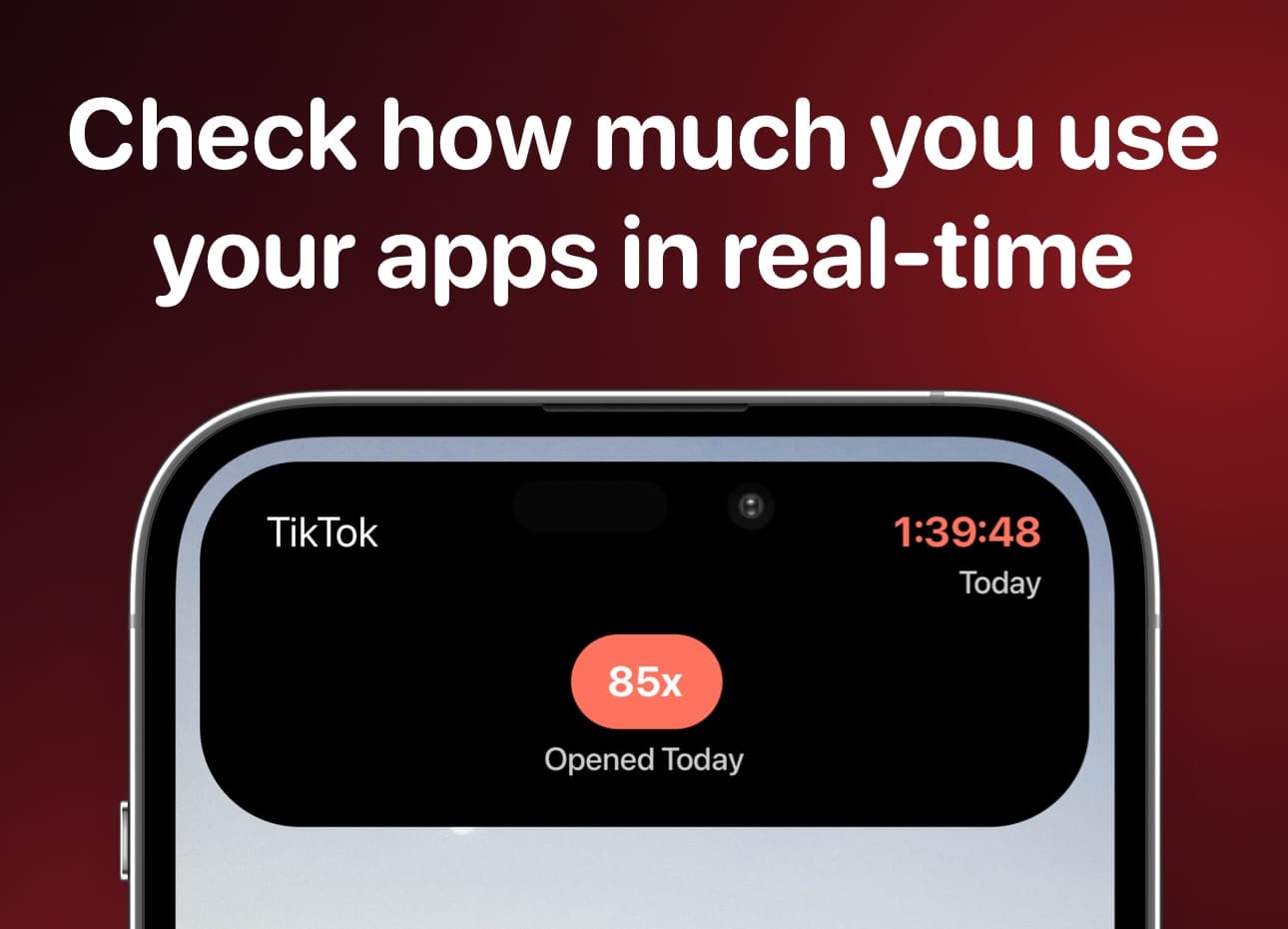Let's dive into a topic that's near and dear to every smartphone user's heart: the Screen Time feature on iOS. If you've ever felt like your phone is both your best friend and your biggest time-sucking nemesis, you're not alone. Thankfully, iOS's Screen Time feature is here to help us strike that perfect balance between digital connection and real-world engagement.
Screen Time: The 411
So, what's the deal with Screen Time? It's like having a personal digital coach right in your pocket. Imagine your phone giving you a friendly nudge and saying, "Hey, maybe it's time to put me down and go enjoy some fresh air." That's the vibe of Screen Time – it's all about empowering you to take control of your device usage and make conscious choices about how you spend your digital moments.
Tracking and Insights
Remember that time you spent scrolling through TikTok for what felt like a few minutes, only to realize it had turned into a two-hour marathon? Yeah, we've all been there. Screen Time's got your back with its tracking and insights. It breaks down your app usage, shows you which apps are hogging your time, and even dishes out a weekly report that leaves you either feeling like a digital ninja or gently nudges you to cut back a bit.
We made a similar app that track your app usage in realtime and displays a stopwatch in the Dynamic Island at all times, making you more mindful about how much real time you are "wasting" in an app. Take a look at Screen Time Realtime and take back your time!
App Limits: The Boss Mode
You know that one game you just can't put down, no matter how hard you try? Well, iOS's Screen Time is like the virtual parent you never knew you needed. With the App Limits feature, you can set time limits on specific apps. Suddenly, you're not just mindlessly clicking into the same game for the umpteenth time – you're actually taking charge of your time and saying, "Sorry, Candy Crush, but I've got things to do."
Downtime: Unplug and Recharge
Picture this: it's midnight, you're tucked into bed, and your phone starts lighting up with notifications. If only there were a way to tell your phone, "Hey, it's bedtime, let's chill until morning." Enter Downtime. With this feature, you can schedule quiet hours where only essential apps are accessible. Your phone's your partner in this digital curfew, ensuring you get those z's without distractions.
Always-On Distractions? Not Anymore
We've all been victims of the never-ending stream of notifications – emails, texts, social media pings – it's like a symphony of digital noise. But guess what? iOS's Screen Time feature lets you control these distractions with a "Do Not Disturb" mode that's tailored to your liking. Whether you need a brief moment of focus or an uninterrupted movie night, it's your call.
Screen Time: The New MVP
So, there you have it, the scoop on iOS's Screen Time feature. It's not just a tool; it's your trusty sidekick in this wild digital world. With tracking, insights, app limits, downtime, and the power to silence those ever-chatty notifications, you're the captain of your iPhone's fate. Say goodbye to mindless scrolling marathons and hello to intentional phone usage. Cheers to iOS for giving us the tools to make the most of our screen time – because life's about balance, and your iPhone just became your ultimate balance buddy.